Click to Translate API
Products
Make Your Content Accessible for Everyone
Grow your readership by embedding our API into your website.
Your readers will be able to translate anything on your website allowing for even more readers than ever to engage with your content.
Size Matters
Our dictionaries are large, very large. We integrated translations from multiple sources into our dictionaries.
We now have over half a million headwords in English that are ready to be translated into another language simply by clicking on a word.
Easy Integration
You can literally get setup in 5 minutes on any website with either our Javascript API or our WordPress Plugin.
If your site runs on WordPress simply create an account with us and download the WordPress Plugin from the WordPress store.
If you don’t use WordPress, simply copy paste two lines of code into your existing webpage to make it go.
Fast Response
Our API responds at an incredible speed, clicking on a word gives you almost instantaneous feedback.
WordPress Plugin
Products
Get Started With Our WordPress Plugin
Our WordPress plugin will get you started with our API in moments.
Create an account with us and download the plugin from WordPress. Then enter your API Key in the WordPress plugin and you’re good to go.
Choose Your Location
With our plugin you can choose where your visitors can use the Woodpecker Dictionary API.
Whether you only put it in your blog posts or simply everywhere on your website is completely up to you.
Javascript API
Products
Get Setup Using Our Javascript API
Our plugin can be used on any website by simply using our Javascript API.
Simply sign up for an account with us, add three lines of code on your website and you are good to go.
FAQ
Products
What languages do you support?
We have definitions for English words in these languages:
- Chinese (Simplified and Traditional),
- French,
- German,
- Portuguese,
- Japanese,
- Spanish,
- Vietnamese,
- and Russian.
We have definitions for Chinese (Simplified and Traditional), French, Spanish, German and Vietnamese in English.
We also have a monolingual English, Chinese, French, Spanish, German and Vietnamese dictionaries. We can add many more languages to the service and are gradually doing so.
What languages will you add in the future?
Our ability to add languages is limited by the number of available words in the creative commons corpus.
Our most important source is English Wiktionary. This page shows the number of lemmas for each language. To make a good dictionary we need about 20,000 to 25,000 lemmas with bilingual definitions.
The page linked to above shows that as of November 2018, there were 152,370 Chinese lemmas, 55,707 German lemmas and 68,058 French lemmas in English Wiktionary. These are high numbers and our Chinese, German and French dictionaries are very comprehensive because of that.
However there were only 11,478 Arabic, 11,199 Thai and 10,659 Turkish lemmas. This is too few for us to make a good dictionaries so we don’t support Arabic, Thai or Turkish at this time.
Where do the definitions in your dictionaries come from?
We compile our dictionaries from creative commons sources and follow the terms of their licences (typically CC-BY-SA) and the terms and conditions of the websites from which we downloaded the source material.
So far, we are using material from the Wikimedia Foundation: Wiktionary, Wikipedia and their non-English equivalents, CC-CEDICT which is hosted by MDBG and VNEDICT from Paul Denisowski.
Next to every definition we give a link to the online source so the reader can go there directly for additional information on the headword. This also meets the requirement in Wikimedia’s terms and conditions to credit their contributors for their work on that page.
How large are your dictionaries?
The table below shows the number of headwords we have in each dictionary and from where we got them.
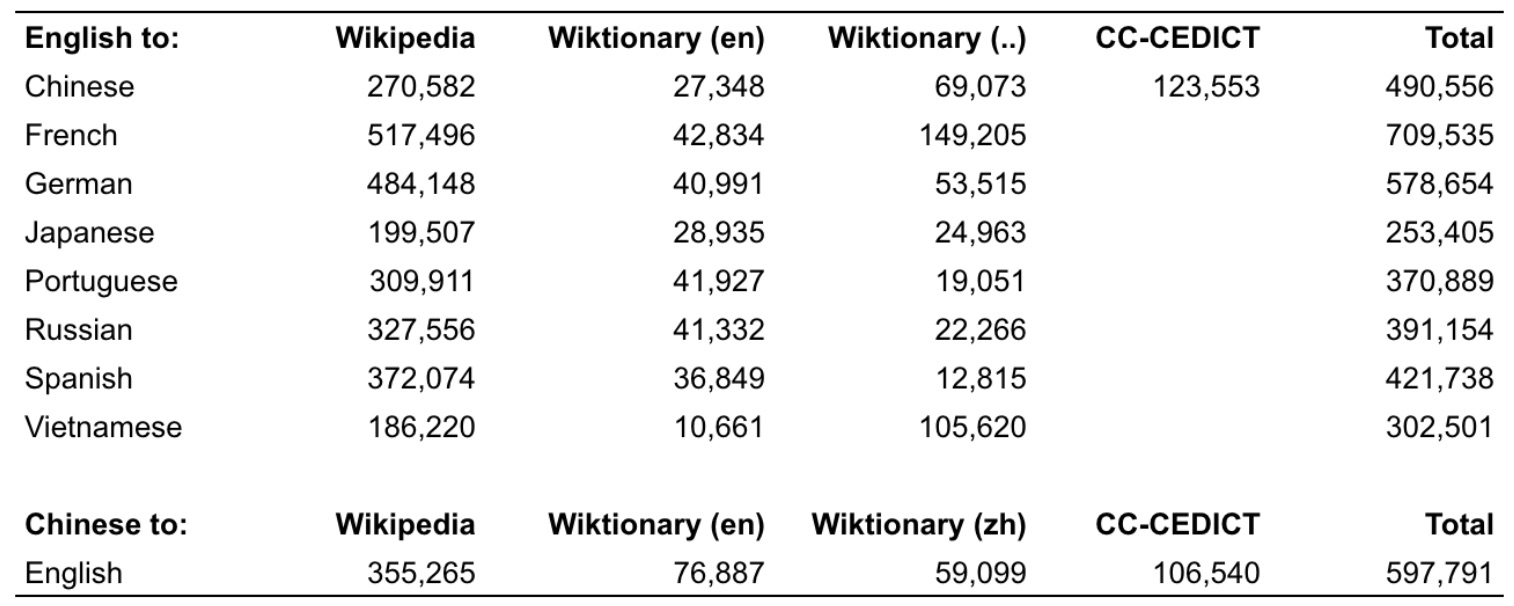
In this table, Wiktionary (en) refers to English Wiktionary at en.wiktionary.org and Wiktionary (..) refers to the Wiktionary for the language of that row. For instance from French Wiktionary (available at fr.wiktionary.org) we currently have 149,205 definitions in French for English words and phrases. There are a few points to note:
- The most common words will appear in all three dictionaries, however, the form of the definition will usually be different and when you go to the source, the additional information you find there will also be different.
- Bear in mind that many headwords can have multiple different meanings and therefore multiple definitions. For instance both English Wiktionary and French Wiktionary have 19 meanings for the English word “run”. Many words have multiple meanings so the number of definitions from Wiktionary and CC-CEDICT is many times more than the number of headwords listed above.
- English Wiktionary provides definitions for the root word only, however, we will automatically provide you will the relevant definition. For instance if you click on “running” then we will provide the definitions for the headword “run” within which you can see “running” listed as a inflection of “run”. On the other hand, French and Vietnamese Wiktionaries also provide definitions for inflections which is why they have the most headwords in the table above.
How do I use the Woodpecker Click to Translate API?
The first time you see the button it will say: Click to Translate is Off. Click the button and text will switch to: Click to Translate is On.
When the API is turned on, then, whenever you click on a word, a pop-up box will appear with the definition in the language of your device or browser. The language translated into can be changed with the drop-down box inside the pop-up box.
Your browser will remember your language settings so that whenever you return to the same page you will be able to click a word to get the translation.
If you want to turn click to translate off, simply click on the button again.
Can I use Click to Translate on a mobile device?
Sure! If a webpage integrated the Click to Translate API you can simply touch on any word to get a translation, much the same as on a Desktop.
Can I save the translations/definitions?
On a desktop device it is not too difficult to copy the contents of the pop-up box and paste it somewhere else.
However, our service is not designed for this, if you find it inconvient please bear in mind that it is not something that we actually support.
However, if you do this, then you must keep the contents of the pop-up box for your personal use. In particular, you must not upload the data to any digital service for use by others.
How does Click to Translate work?
When you install our plugin on your website, you create a button for visitors of your website to be able to click on words and get their definitions in other languages. The service works on all browsers on all types of devices that are linked to the internet.
Unlike most other services, we support multi-device functionality between desktop and mobile. If a reader of your website is using a mobile device, then the button will change from reading Click to Translate to Touch to Translate.
When the button shows Click to Translate is On, then, whenever a user clicks or touches a word, a pop-up box will appear with the definition from various dictionaries.
When the button shows Click to Translate is Off then no pop-up box appears when words are clicked or touched on.
The pop-up box contains definitions from Wikipedia as well as from dictionaries like Wiktionary. The user can scroll down inside the pop-up box to read them all.
For every call, due to the unique engine we’ve built, users will receive translations near instantly, with minimal load time to disrupt their reading experience.
On the button at the bottom right is an image of a circle with the letter “i“ in it. Clicking on that information icon leads the user to a page where they will find the terms and conditions of the service and information about the dictionaries and their sources.
Website owners must not obscure this image or disable this link in the button. For every definition in the pop-up box there is a link to the source for the definition. Website owners must not obscure or disable this link in the pop-up box.
Do you have examples of sites using your API?
The plugin appears on the individual blog posts and not the front facing page of the website. Below are links to blogs and a link to one article on each which has the plugin.
Woodpecker Learning | English Learner Blog
https://www.woodpeckerlearning.com/blog/en/
https://www.woodpeckerlearning.com/blog/en/help-for-online-teachers/
Woodpecker Learning | 英文學習部落格
https://www.woodpeckerlearning.com/blog/zh-tw
https://www.woodpeckerlearning.com/blog/zh-cn/线上教师使用指南/
AmCham Topics Magazine - English
https://topics.amcham.com.tw/
https://topics.amcham.com.tw/2018/05/taking-taiwans-startup-scene-next-level/
AmCham Topics Magazine - Chinese
https://topics.amcham.com.tw/zh/
https://topics.amcham.com.tw/2018/05/提升台灣創業生態/
Taipei Teen Tribune
https://taipeiteentribune.com/
https://taipeiteentribune.com/taiwan-earthquakes/
Englist
http://englist.tw/resources/
http://englist.tw/guided-reading/
Skritter
https://blog.skritter.com/
https://blog.skritter.com/2018/05/may-is-the-month/
What is the difference between the Free Plan and the Premium Plan?
The main difference between the Free Plan and the Premium Plan is the number of translations users on your website can request.
The free version of the plugin allows per minute.
The premium version of the plugin allows requests per month limited to per minute for the subscription period of one year.
What happens when the usage limit is exceeded?
When the quota has been exceeded, instead of the translation, this message appears in the pop-up box: “The translation quota for this website has been exceeded”.
To apply for more quota renew your plan with us. We will improve this service in the future to allow for excess usage and more comprehensive plans.
What is the renewal process for the premium version?
The premium version of our plugin includes an annual subscription. During the sign-up process you are automatically registered for auto-renewal on expiration after twelve months.
At any time after the sign-up process has been completed, you can go to settings and change this preference so that auto-renewal is turned off. In any event, you will receive a friendly reminder email a month prior to renewal date, about the expiration of the subscription.
Finally, our 30-day money back guarantee applies to renewals as well as to first time subscriptions.
Do you offer a free trial?
We offer a free version with a limited number of daily calls and also a 30 day refund period for the premium version.
If you buy the premium version of the plugin and decide that it is not for you, just let us know why and we will be happy to provide a full refund within the first 30 days.
What is your refund policy?
We want you to be completely happy with any product or service you buy from us. If you have any questions, concerns, or problems, please let us know.
If you decide your purchase of our plugin was not the right decision, then within 30 days of any purchase, Woodpecker will refund the full price you paid upon request.
Simply contact us by email at support@woodpeckerlearning.com and let us know that you would like a refund, with a clear explanation of why you’re not happy. Please also provide your invoice number and the email address on the invoice. No refunds are provided after 30 days.
Do you have an affiliate scheme?
We don’t have an affiliate scheme yet but we are looking at setting one up. If you are interested, then please email us at team@woodpeckerlearning.com to register your interest.
What information do you collect?
When the user of a website clicks on a word, that word is sent to our server and we search for the appropriate definitions to send back to the user. If the user is reading a Chinese language website then we also collect three characters either side of the character that was clicked on so that we can offer translations of two or more character words and idioms. The information that we get from the user is the word(s) that they clicked on and their IP address.
In order to prevent abuse of our API, we will retain for a reasonable amount of time, but less than 12 months, the IP address of any user who clicks on a word in search of a translation. If a user exhibits unusual behaviour, we will investigate their usage and may block their IP address or take other action to prevent abuse of our network.
When you sign up with us you are given access to our console to view data for your website. You will see usage data compared to the per minute and per day usage limits for your subscription.
Can I use the same API Key on multiple sites?
You need to purchase a second plan in order to to use the same API Key on a second domain. Please send us an email explaining your needs and we will get back to you.
Can I move the licence key from one website to another?
If you change the domain name of your website then please send us an email to ask for a new licence key. in general we will agree to move the service to the new domain, however, please be sure the new domain does not breach our rules on the types of website we are willing to serve. If it does, then we will decline your request.
What sort of websites can’t use the Click to Translate API?
We don’t want our service to be used on any website that offers other dictionary services, is an aggregator of dictionary services or primarily serves to offer definitions of words. The reason for this is that we are concerned about the behaviour of the users on websites like that and their impact on our API. If you think your website is in this category, please email us the link to your website and we will confirm the terms on which we are willing to offer you our service.
The plugin is not designed to be used as a look-up service for words other than those already on your website. You can’t build a box for users to type-in words and get definitions. You also can’t use any automated service to look for definitions. Our plugin and related service is designed to enable individual users to more efficiently browse content by clicking or touching on words that they don’t know. If you use our services or allow others to use our service in ways other than this, we may suspend or stop providing our services to you. We will also suspend our services if we are investigating suspected misconduct.
We don’t want our service to be used on any website that contains, engages in or encourages the following:
- Harassment and cyberbullying,
- Hate speech,
- The impersonation of others, deceptive practices or sends spam,
- Threatens others or encourages dangerous activities,
- Has pornographic or graphic violent content.
Can the button be customised?
Because the contents of the button and pop-up box are delivered from our server, the only thing that can be customised is the location of the button on your website.
If you want to do this, then we recommend that you contact a WordPress expert familiar with the layout of your website. You must not obscure our logo, the link to our disclaimer or any contents in the pop-up box.